Inviting Key Skill Feedback From Other Interims Step 1 - The Invitation
Posted Apr 07 ,2020
Information for Candidates
The invitation and feedback process at SimplyInterims.com is a essential part of the process. Feedback on your key skills is a major driver of your ranking in our search algorithm.
Step 1. The Invitation.
Navigate to the Feedback Invitations Outgoing page of your control panel.

Then click on the Search and Invite Interims button.
Please do not use the Search and Invite Employer button yet!
You will be presented with a search and invite box.
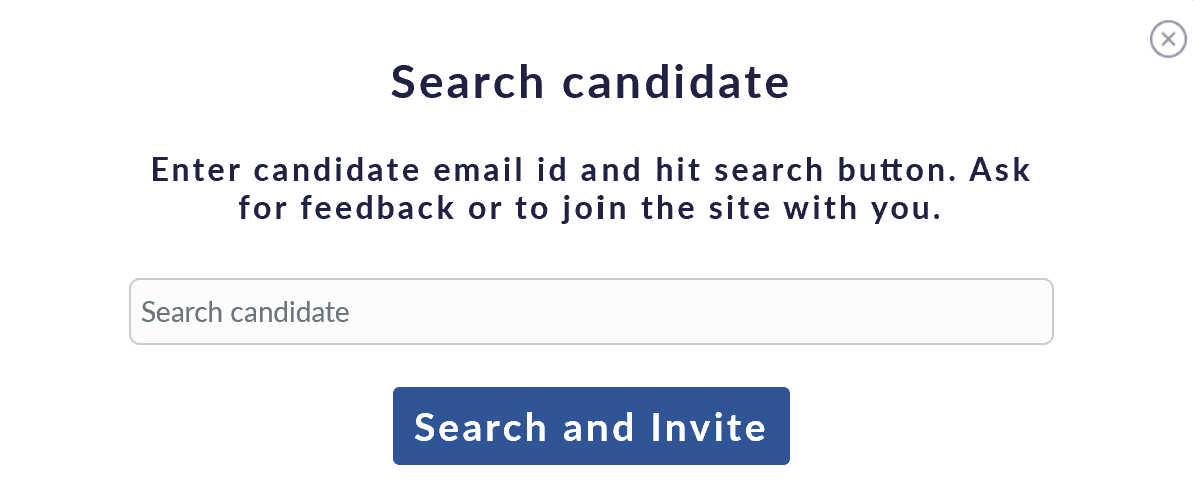
Enter the email of the fellow interim you would like feedback from and you will get one of two responses.
If the Interim is already registered you will receive a message (Top Right) and the page will update to show this new invitation and it's status.
Immediately click the Ask for Feedback and wait for their feedback
If the Interim is not registered you will see the box.....
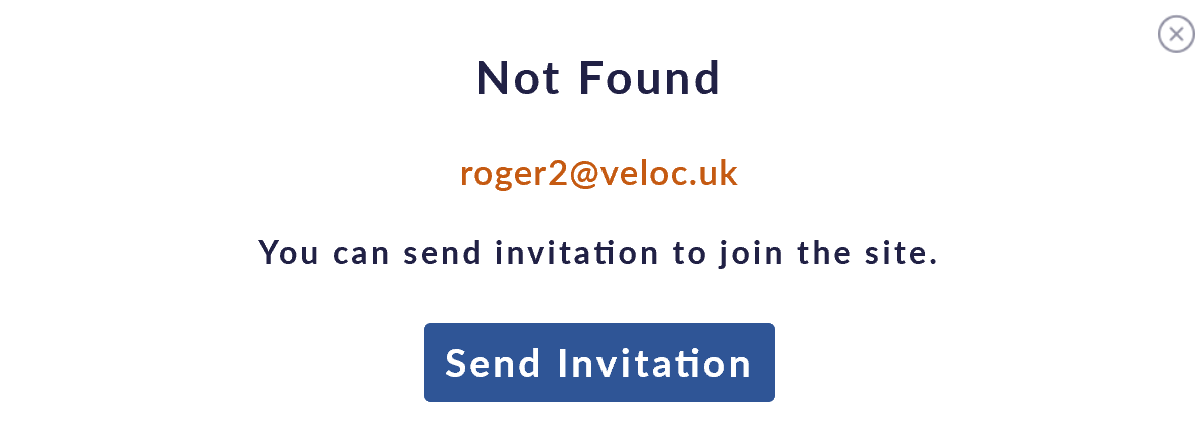
Click the Send Invitation button and wait for confirmation they have joined before you invite feedback
When a new referral registers you will receive a notification by email
Login and navigate to the Feedback Invitations Outgoing page and you will see them at the top, again just click Ask for Feedback to send the invitation.
When you see the Invitation Sent update you know that the invitation to provide feedback on your key skills is on it's way.
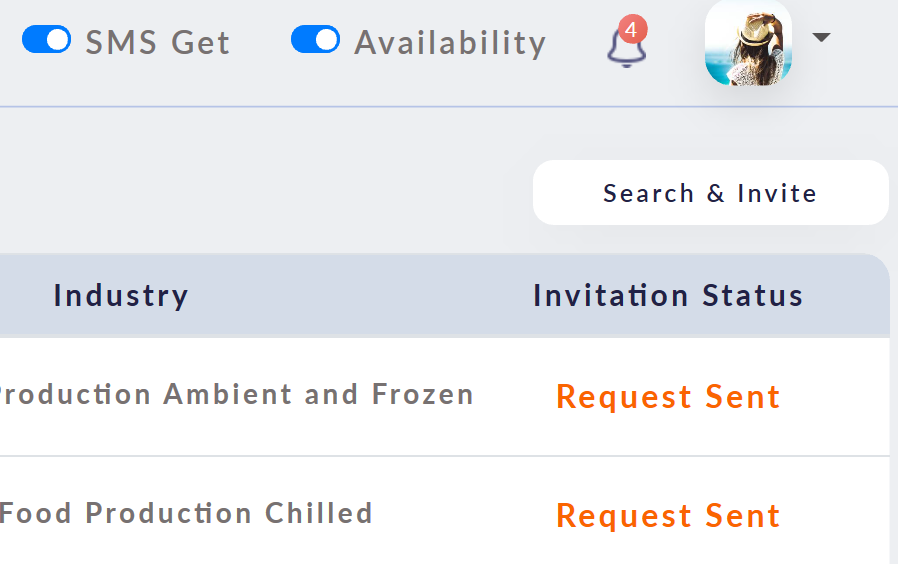

.png)